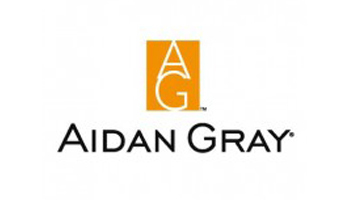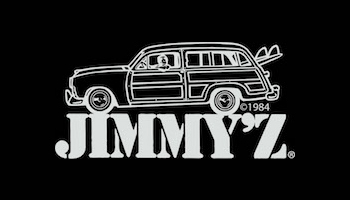When it comes to online searches (and we’re talking all here), Google is responsible for generating 63.5%* of them in the US alone. Local searches also lead around 50% of mobile search users to check out your store within the next 24 hours**. Are you also aware of the fact that ‘business address/location’ is one of the biggest pieces of information that users seek?**
*data according to Statista https://www.statista.com/statistics/267161/market-share-of-search-engines-in-the-united-states/
*data according to Search Engine Land https://searchengineland.com/6-local-seo-stats-every-online-marketer-needs-know-226562
Now that you have a pretty basic idea of why Google is important (if you didn’t already), let’s ask a serious question:
Where does that leave your business in the world of search engines?
Well, luckily Google makes it easy for you to figure this information out. It also allows you to actively manage your online presence and all of this is wrapped up in a nice little package: Google My Business.
What Exactly is Google My Business or GMB?

For those who aren’t familiar with Google My Business, allow us to briefly explain what exactly it is. Basically GMB is a tool that’s provided by Google (for free) to help business owners out. It allows you to set up a profile that shows the following:
- Name
- Address
- Hours of operation
- Website link
- Phone number
All of this appears in relevant search results such as Google’s Local Map Pack, Local Finder, as well as organic rankings. This is why experts always recommend that your first step in any SEO strategy is to claim then verify your business’s GMB listing. This way whenever someone searches for your business on Google, the info you plugged into GMB shows up in the search results.
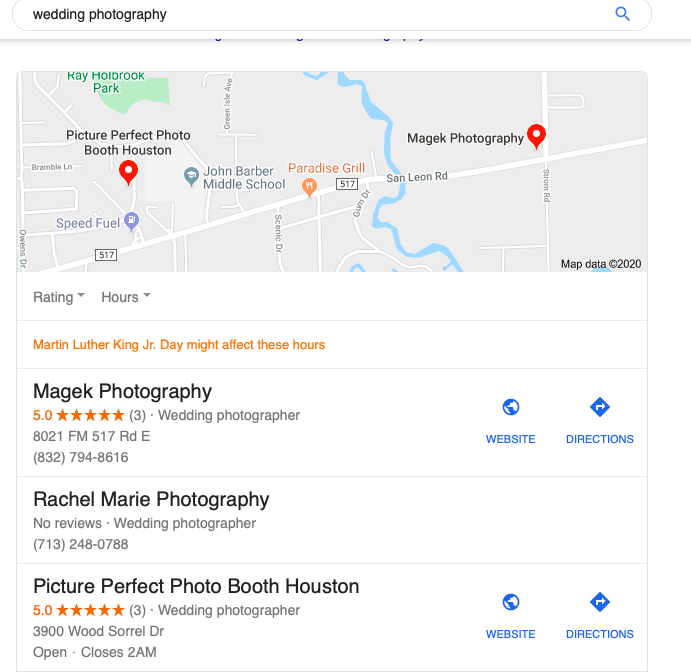
Obviously giving users who are looking you up this information is highly beneficial to you and your business.
As you can see from the Google search, companies website, directions, address, phone number, and business hours appear right on the front page. This means that your audience won’t have to dig around for this kind of information when you show up on Google.
Where does all of this Info Appear?
So you can tell from the screenshot above that your info will appear on Google’s search results (provided the right string is plugged in). But where else does this information show up at?
Google’s Sidebar
Google’s Sidebar, also known as the “knowledge panel’ is where your info may also show up at if someone searches for your business by its name. Google’s Sidebar.
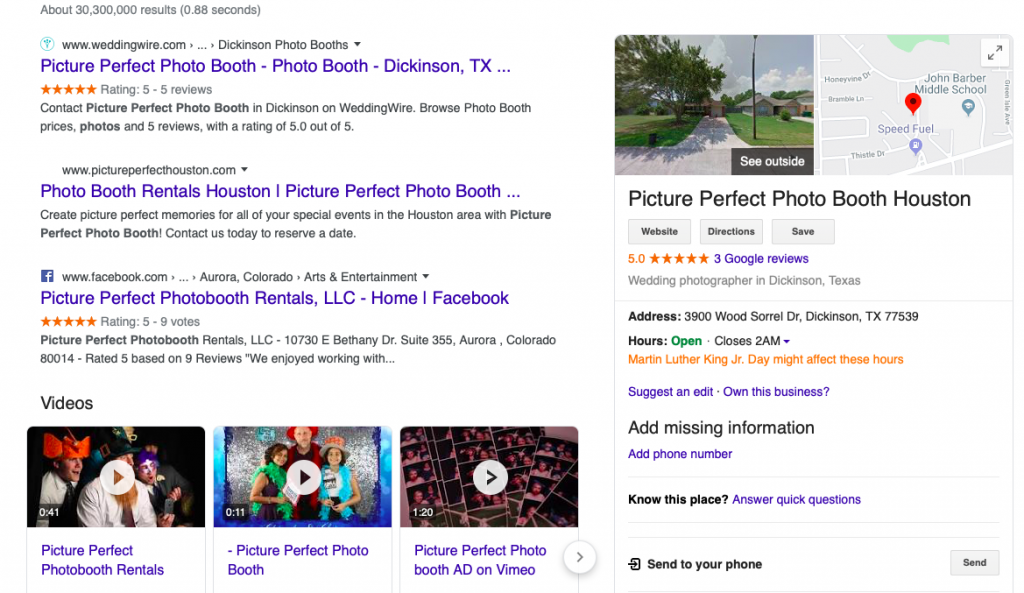
As you can see, all of your business’s information is displayed front and center for users searching for you. They have access to pretty much all of your important info without having to dig for it. Convenient, right?
But what if they’re searching for you on their mobile device?
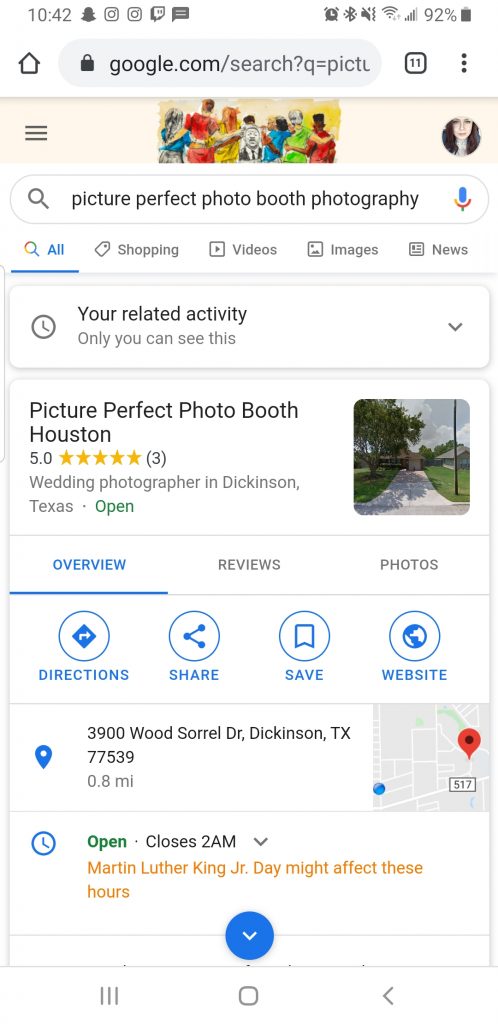
Well, it appears at the top rather than the side.
Local Results
Local results is another section of Google’s search and inquiries here will show the top three business that are closest to the location used in the search. Your business’s info might also show up in local results if someone searches keywords that are associated with your company. Check out my search below. You’ll notice that you can easily see their address, description, reviews, etc. all thanks to their GMB page:
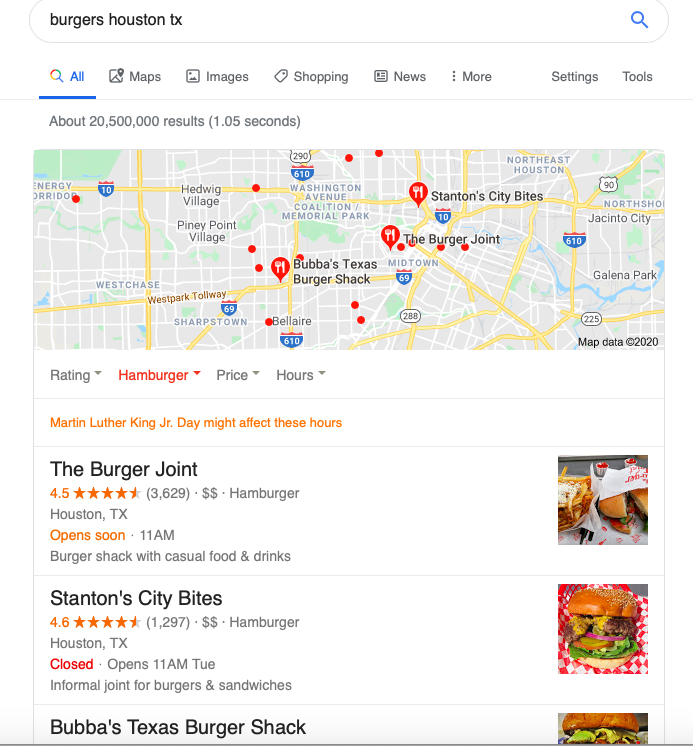
If someone is looking around Google results through their phone, they’ll see the following:
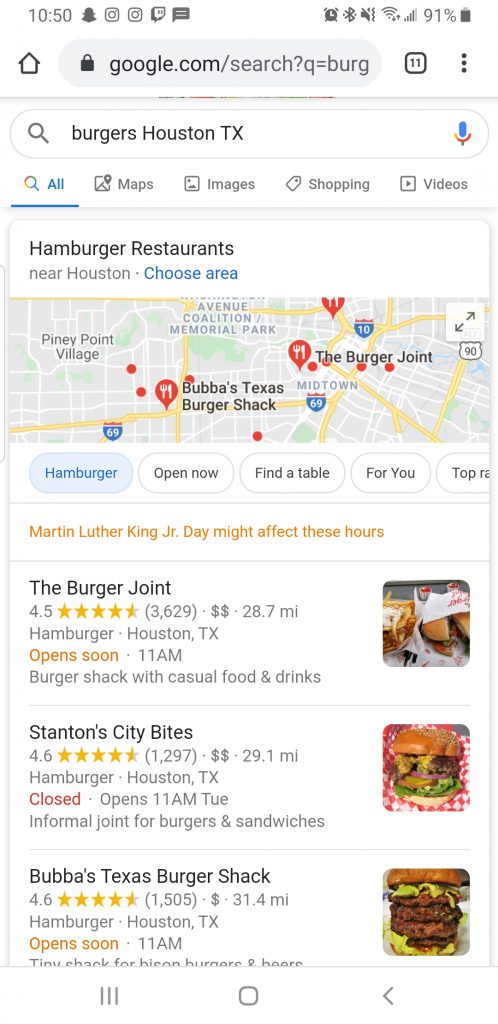
So basically, the same just changed slightly to fit the phone’s display. Google still pulls from GMB but instead of the address, it shows how far it is from your current location.
Google Maps
Since you’ve put in your address, obviously your business is going to show up on Google Maps.
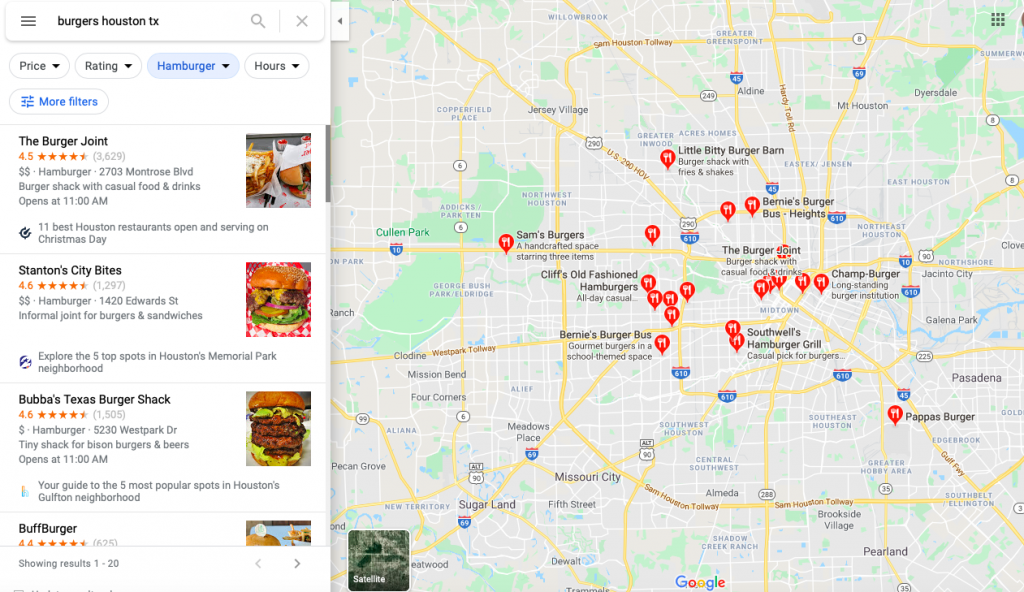
Something to keep in mind here:
Every single result for “burgers houston tx” has “burgers” listed as their particular category. This is extremely important! If you don’t claim your business and then list a specific category on your GMB page that explains what your business is all about, Google is going to have a hard time knowing whether or not your business matches the search terms used. So even if you’re the best burger spot in Houston, Google isn’t going to know if you haven’t put your business in that category. This same info carries over to Google Maps access via mobile devices.
It’s pretty obvious that each burger joint has all of their info displayed: address, reviews, description, pics, hours of operation, etc. And if someone is searching for a particular type of business on their phone or desktop, especially in the maps section, then it’s pretty reasonable to assume they’re looking to visit really soon. Because of this, you want to make sure that not only is your GMB info completely filled out, but also accurate. Don’t put down a fake address or phone number just to flesh out your profile.
Make sure You Review and Verify Your GMB
By now it should be pretty obvious that GMB determines just how your info will show up on Google’s results. It’s also pretty obvious that people searching for you or similar businesses are going to take advantage of all of the information you provide. This is why it’s so important to make sure that every detail is filled out… accurately. As I mentioned, don’t just fluff your page with fake information for the sake of having it appear full. Users that try to locate your storefront via the fake address or call the phony number aren’t going to be happy. If you don’t have a physical storefront, don’t list one. If you don’t have a number, consider getting a business line for customers.
The verification process is pretty simple. You’ll receive a postcard containing a code you’ll need for verification purposes at the address provided. Once you get the postcard, you’ll put the code into your GMB page in order to formally verify it. This means you’ll start showing up in search results and you’ll be able to access reviews and insights regarding your profile. If you don’t have a physical location or a mailbox, you can use your home address. For spam reasons, they won’t allow you to put in a P.O. box as your address.
Don’t worry though, Google will not make your home address available to the public. You need to mark that you don’t receive customers at this location in order for that to take effect though, but the process is simple.
Why You Should Give a Sh!T about Reviews
Hopefully you realize that reviews are crucial to your business and your business’s success. You should also be encouraging your customers to leave reviews. Here’s why:
- Google uses reviews as ranking method for figuring out where to place you in the search results. The more reviews you have, the more authority and importance Google perceives you to have. Even if the reviews aren’t overwhelmingly positive and are mostly neutral, they’ll still push you closer to the top of the results.
- In a survey conducted, a staggering 88% of customers said that they trust online reviews just as much as they trust personal recommendations. So if your business has zero or all bad reviews, you’re going to feel the effects
Moz’s Local Search Ranking Factors Survey found that online reviews make up around 10% of how Google as well as other search engines determine how to rank search results. Below is a chart Moz has provided to break down the variables in an easy to digest way:
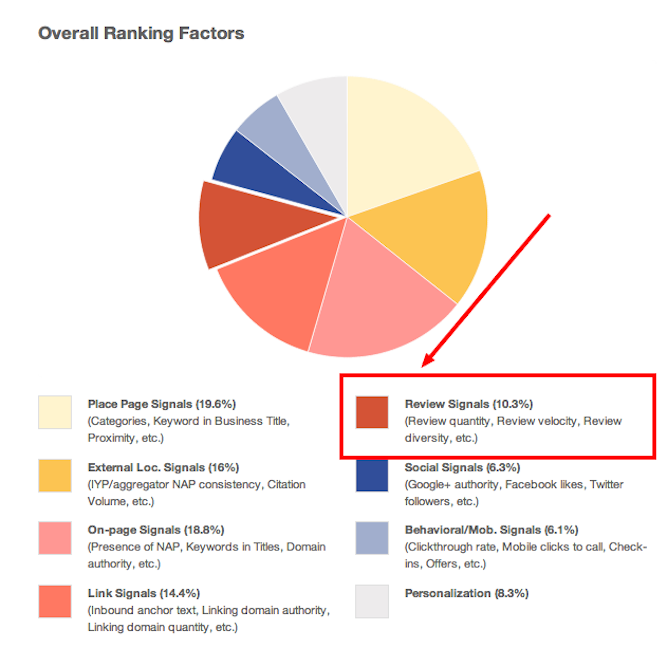
What about Negative Reviews?
The first rule about negative feedback is to not take it too personally. Remember that nobody, including yourself, is perfect. You’re going to make mistakes and you’re going to make customers unhappy. This is how we learn what to do as well as what not to do. And at the end of the day, you can use this information to better both yourself and your business. Keep in mind also that nobody and no business is immune to negative reviews.
So how do you deal with them? Well, you need to respond as quickly (and professionally as possible). You also need to acknowledge the problem. Also, put it out there that they can contact you directly in an effort to make things right. This tells other customers (as well as this one) that you’re committed to the quality of work and services you provide. It also tells them that you’re willing to make things right.
Need more advice? Check out our blog post on How to Deal with Negative Feedback: https://beahero.agency/dealing-with-negative-feedback/